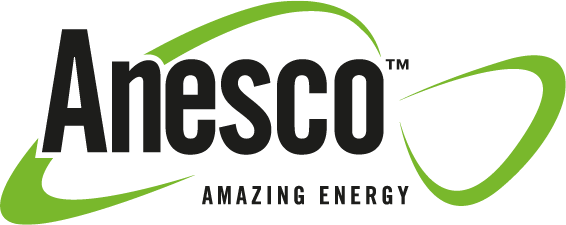Trustmark Guide
Written by Adam Maya
A guide created by TrustMark sent to Anesco:
You will need to check if the errors you have been notified of can be amended using the one of the below functions available.
- ECO4 you can use the amendment function to either amend or clone a measure in the Retrofit Portal.
- ECO4, if you have not completed the full project, you can void the project yourself.
Please see below a brief guide on how to void an in-progress ECO4 lodgement or clone a measure.
You can void your in-progress project, by inputting the project code, selecting the three dots at the top right had side of the page.

You will then be given the below where you will need to confirm the voiding.
.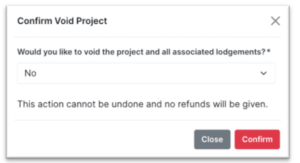
To access the clone function via the “Add Amendment” which will now allow you choose “edit” or “clone.” If you select the “clone” icon as below next to an existing measure. It will create a duplicate measure, which you will then need to click the “edit” icon and selected the relevant measure type from the drop-down list.
For example, if you have lodged one Heating & Hot Water Controls measure, and missed the type of heating control (TRV, Thermostat, timer etc,) you can now clone the measure and amend to select the relevant Measure Type e.g., TRV.
Please note, you will be charged for any amends you make:
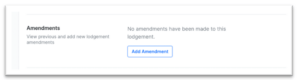
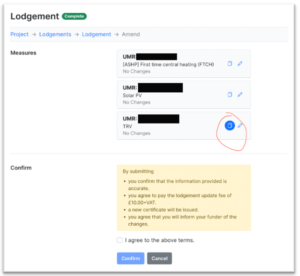
If your error cannot be resolved using the above functions, then TrustMark can assess if we can support with voiding. Can you please complete the below table.
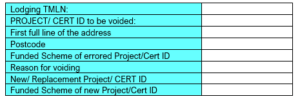
If it is found that the lodgement/project is currently part of our auditing process, we will not void.
Kind regards
Support Team